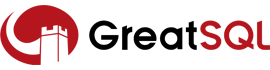§ MGR管理维护
本文档描述MGR集群的日常管理维护操作,包括主节点切换,单主&多主模式切换等,文档中的操作以MySQL Shell为主。
现在有个三节点的MGR集群:
mysql> select * from performance_schema.replication_group_members;
+---------------------------+--------------------------------------+--------------+-------------+--------------+-------------+----------------+
| CHANNEL_NAME | MEMBER_ID | MEMBER_HOST | MEMBER_PORT | MEMBER_STATE | MEMBER_ROLE | MEMBER_VERSION |
+---------------------------+--------------------------------------+--------------+-------------+--------------+-------------+----------------+
| group_replication_applier | af39db70-6850-11ec-94c9-00155d064000 | 172.16.16.10 | 3306 | ONLINE | PRIMARY | 8.0.25 |
| group_replication_applier | b05c0838-6850-11ec-a06b-00155d064000 | 172.16.16.11 | 3306 | ONLINE | SECONDARY | 8.0.25 |
| group_replication_applier | b0f86046-6850-11ec-92fe-00155d064000 | 172.16.16.12 | 3306 | ONLINE | ARBITRATOR | 8.0.25 |
+---------------------------+--------------------------------------+--------------+-------------+--------------+-------------+----------------+
2
3
4
5
6
7
8
首先用 mysqlsh 客户端连接MGR集群中的任意节点,通常选择连接主节点。
$ mysqlsh --uri GreatSQL@172.16.16.10:3306
§ 1. 切换主节点
当主节点需要进行维护时,或者执行滚动升级时,就可以对其进行切换,将主节点切换到其他节点。
在MySQL Shell中,可以调用 set_primary_instance() 函数进行切换:
#首先获取mgr cluster对象
MySQL 172.16.16.10:3306 ssl Py > c=dba.get_cluster()
#查看当前各节点列表
MySQL 172.16.16.10:3306 ssl Py > c.status()
{
"clusterName": "GreatSQLMGR",
"defaultReplicaSet": {
"name": "default",
"primary": "172.16.16.10:3306",
"ssl": "REQUIRED",
"status": "OK",
"statusText": "Cluster is ONLINE and can tolerate up to ONE failure.",
"topology": {
"172.16.16.10:3306": {
"address": "172.16.16.10:3306",
"memberRole": "PRIMARY",
"mode": "R/W",
"readReplicas": {},
"replicationLag": null,
"role": "HA",
"status": "ONLINE",
"version": "8.0.25"
},
"172.16.16.11:3306": {
"address": "172.16.16.11:3306",
"memberRole": "SECONDARY",
"mode": "R/O",
"readReplicas": {},
"replicationLag": null,
"role": "HA",
"status": "ONLINE",
"version": "8.0.25"
},
"172.16.16.12:3306": {
"address": "172.16.16.12:3306",
"memberRole": "ARBITRATOR",
"mode": "R/O",
"readReplicas": {},
"replicationLag": null,
"role": "HA",
"status": "ONLINE",
"version": "8.0.25"
}
},
"topologyMode": "Single-Primary"
},
"groupInformationSourceMember": "172.16.16.10:3306"
}
#执行切换
MySQL 172.16.16.10:3306 ssl Py > c.set_primary_instance('172.16.16.11:3306')
Setting instance '172.16.16.11:3306' as the primary instance of cluster 'MGR1'...
#罗列了三个节点各自发生的变化
Instance '172.16.16.10:3306' was switched from PRIMARY to SECONDARY.
Instance '172.16.16.11:3306' was switched from SECONDARY to PRIMARY.
Instance '172.16.16.12:3306' remains ARBITRATOR.
WARNING: The cluster internal session is not the primary member anymore. For cluster management operations please obtain a fresh cluster handle using dba.get_cluster().
#完成切换
The instance '172.16.16.11:3306' was successfully elected as primary.
2
3
4
5
6
7
8
9
10
11
12
13
14
15
16
17
18
19
20
21
22
23
24
25
26
27
28
29
30
31
32
33
34
35
36
37
38
39
40
41
42
43
44
45
46
47
48
49
50
51
52
53
54
55
56
57
58
59
60
61
62
63
之后再次执行 c.status() 就能看到 PRIMARY 角色切换到 172.16.16.11:3306 上了。
§ 2. 切换单主/多主模式
调用函数 switch_to_multi_primary_mode() 和 switch_to_single_primary_mode() 可以实现切换到多主、单主模式。
首先,从单主模式切换到多主模式:
MySQL 172.16.16.10:3306 ssl Py > c.switch_to_multi_primary_mode()
Switching cluster 'GreatSQLMGR' to Multi-Primary mode...
Instance '172.16.16.10:3306' remains PRIMARY.
Instance '172.16.16.11:3306' was switched from SECONDARY to PRIMARY.
The cluster successfully switched to Multi-Primary mode.
2
3
4
5
6
7
注意到上面的输出内容中,并不包含 172.16.16.12:3306 节点,这是因为在切换单主/多主模式过程中,并不支持仲裁节点无缝衔接,因此切换时会失败退出。需要在切换前,手动关闭仲裁节点,切换完成后再次启动。
手工启动仲裁节点:
mysql> start group_replication;
ERROR 3092 (HY000): The server is not configured properly to be an active member of the group. Please see more details on error log.
2
发现启动失败了,检查错误日志,可以看到有类似下面的信息:
[ERROR] [MY-011529] [Repl] Plugin group_replication reported: 'The member configuration is not compatible with the group configuration. Variables such as group_replication_single_primary_mode or group_replication_enforce_update_everywhere_checks must have the same value on every server in the group. (member configuration option: [group_replication_single_primary_mode], group configuration option: [group_replication_enforce_update_everywhere_checks]).'
这是因为,通过MySQL Shell管理MGR时,会跟随单主/多主模式的不同,动态修改选项 group_replication_enforce_update_everywhere_checks 的值。仲裁节点中,该选项值和其他节点不同,所以需要先手动修改:
# 先手动关闭单主模式
mysql> set global group_replication_single_primary_mode=OFF;
# 再修改选项值,和其他节点保持一致
mysql> set global group_replication_enforce_update_everywhere_checks=ON;
2
3
4
5
而后再次启动MGR服务即可。
mysql> start group_replication;
Query OK, 0 rows affected (2.65 sec)
2
再次查看MGR的状态:
MySQL 172.16.16.10:3306 ssl Py > c.status()
...
"address": "172.16.16.10:3306",
"memberRole": "PRIMARY",
...
"address": "172.16.16.11:3306",
"memberRole": "PRIMARY",
...
"address": "172.16.16.12:3306",
"memberRole": "ARBITRATOR",
...
2
3
4
5
6
7
8
9
10
11
切换成单主模式时可以指定某个节点作为新的主节点,如果不指定则会根据规则自动选择一个新的主节点 指定 172.16.16.10:3306 作为新主:
MySQL 172.16.16.10:3306 ssl Py > c.switch_to_single_primary_mode("172.16.16.10:3306")
Switching cluster 'GreatSQLMGR' to Single-Primary mode...
Instance '172.16.16.10:3306' remains PRIMARY.
Instance '172.16.16.11:3306' was switched from PRIMARY to SECONDARY.
Instance '172.16.16.12:3306' remains ARBITRATOR.
WARNING: Existing connections that expected a R/W connection must be disconnected, i.e. instances that became SECONDARY.
The cluster successfully switched to Single-Primary mode.
2
3
4
5
6
7
8
9
10
可以看到切换成功了,而且仲裁节点没有报错退出,如果还是有报错的话,重置上述两个选项,再次启动MGR服务即可:
mysql> set global group_replication_enforce_update_everywhere_checks=OFF;
mysql> set global group_replication_single_primary_mode=ON;
mysql> start group_replication;
Query OK, 0 rows affected (2.85 sec)
2
3
4
5
6
§ 3. 添加新节点
首先,启动一个全新的空实例,确保可以用root账户连接登入。
参考文档:MGR节点预检查,先利用 MySQL Shell,调用函数 dba.configure_instance() 完成初始化检查工作。
而后切换到连接主节点的那个MySQL Shell终端上,进行添加新节点操作:
MySQL 172.16.16.10:3306 ssl Py > c.add_instance("GreatSQL@172.16.16.13:3306")
NOTE: The target instance '172.16.16.13:3306' has not been pre-provisioned (GTID set is empty). The Shell is unable to decide whether incremental state recovery can correctly provision it.
The safest and most convenient way to provision a new instance is through automatic clone provisioning, which will completely overwrite the state of '172.16.16.13:3306' with a physical snapshot from an existing cluster member. To use this method by default, set the 'recoveryMethod' option to 'clone'.
The incremental state recovery may be safely used if you are sure all updates ever executed in the cluster were done with GTIDs enabled, there are no purged transactions and the new instance contains the same GTID set as the cluster or a subset of it. To use this method by default, set the 'recoveryMethod' option to 'incremental'.
Please select a recovery method [C]lone/[I]ncremental recovery/[A]bort (default Clone): <--此处直接回车确认用Clone进行数据恢复
...
* Waiting for distributed recovery to finish...
NOTE: '172.16.16.13:3306' is being recovered from '172.16.16.12:3306'
* Distributed recovery has finished
# 新节点成功加入完毕
The instance '172.16.16.13:3306' was successfully added to the cluster.
# 确认添加成功,已在MGR集群列表中
MySQL 172.16.16.10:3306 ssl Py > c.status()
...
"address": "172.16.16.10:3306",
"memberRole": "PRIMARY",
...
"address": "172.16.16.11:3306",
"memberRole": "PRIMARY",
...
"address": "172.16.16.12:3306",
"memberRole": "ARBITRATOR",
...
"address": "172.16.16.13:3306",
"memberRole": "SECONDARY",
...
2
3
4
5
6
7
8
9
10
11
12
13
14
15
16
17
18
19
20
21
22
23
24
25
26
27
28
29
30
31
32
33
确认新节点添加成功。
§ 4. 删除节点
删除节点比较简单,调用 remove_instance() 函数即可:
MySQL 172.16.16.10:3306 ssl Py > c.remove_instance("GreatSQL@172.16.16.13:3306")
The instance will be removed from the InnoDB cluster. Depending on the instance
being the Seed or not, the Metadata session might become invalid. If so, please
start a new session to the Metadata Storage R/W instance.
Instance '172.16.16.13:3306' is attempting to leave the cluster...
The instance '172.16.16.13:3306' was successfully removed from the cluster.
2
3
4
5
6
7
8
这就将该节点踢出集群了。之后该节点如果想再加入集群,只需调用 add_instance() 重新加回即可。
§ 5. 异常退出的节点重新加回
当节点因为网络断开、实例crash等异常情况与MGR集群断开连接后,这个节点的状态会变成 UNREACHABLE,待到超过 group_replication_member_expel_timeout + 5 秒后,集群会踢掉该节点。
等到这个节点再次启动并执行 start group_replication,正常情况下,该节点应能自动重新加回集群。如果设置了选项 group_replication_start_on_boot = ON,实例启动时也会尝试自动加回集群。
在MySQL Shell里,可以调用 rejoin_instance() 函数将异常的节点重新加回集群:
MySQL 172.16.16.10:3306 ssl Py > c.rejoin_instance('172.16.16.13:3306');
Rejoining instance '172.16.16.13:3306' to cluster 'GreatSQLMGR'...
The instance '172.16.16.13:3306' was successfully rejoined to the cluster.
2
3
4
§ 6. 重启MGR集群
正常情况下,MGR集群中的Primary节点退出时,剩下的节点会自动选出新的Primary节点。
当最后一个节点也退出时,相当于整个MGR集群都关闭了(当集群中只剩下仲裁节点时,它也会自动报错退出)。
启动所有节点后,再利用 MySQL Shell 很方便就能拉起MGR集群,调用 reboot_cluster_from_complete_outage() 函数即可,它会自动判断各节点的状态,选择其中一个作为Primary节点,然后拉起各节点上的MGR服务,完成MGR集群重启。
详情参考这篇文章:万答#12,MGR整个集群挂掉后,如何才能自动选主,不用手动干预 (opens new window)
本文档中涉及的MGR管理操作均通过MySQL Shell来实施,如果想采用手工方式管理,可参考文档:MGR管理维护 (opens new window)。
§ 问题反馈
§ 联系我们
扫码关注微信公众号