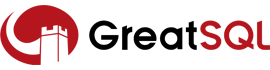§ 二进制包安装
本文档主要介绍如何用二进制包方式安装GreatSQL数据库,假定本次安装是在CentOS 8.x x86_64环境中安装,并且是以root用户身份执行安装操作。
§ 下载安装包
点击此处 (opens new window)下载最新的安装包,下载以下文件:
- GreatSQL-8.0.25-16-Linux-glibc2.28-x86_64-minimal.tar.xz
§ 运行环境配置
关闭selinux和防火墙
#关闭selinux
$ setenforce=0
$ sed -i '/^SELINUX=/c'SELINUX=disabled /etc/selinux/config
#关闭防火墙
$ systemctl disable firewalld
$ systemctl stop firewalld
$ systemctl disable iptables
$ systemctl stop iptables
2
3
4
5
6
7
8
9
另外,要先确认YUM源可用,因为安装GreatSQL时还要先安装其他依赖包,通过YUM安装最省事。
如果需要配置YUM源,可以参考这篇文档 (opens new window)。
§ 安装依赖包
安装GreatSQL RPM包时,要先安装这些相关依赖包。
$ yum install -y pkg-config perl libaio-devel numactl-devel numactl-libs net-tools openssl openssl-devel jemalloc jemalloc-devel
如果有更多依赖包需要安装,请自行添加。
§ 下载二进制包并安装
将下载的二进制包放在安装目录 /usr/local/ 下,并解压缩:
# 下载
$ cd /usr/local
$ wget https://product.greatdb.com/GreatSQL-8.0.25-16/GreatSQL-8.0.25-16-Linux-glibc2.28-x86_64-minimal.tar.xz
#或者用curl
$ curl -o GreatSQL-8.0.25-16-Linux-glibc2.28-x86_64-minimal.tar.xz https://product.greatdb.com/GreatSQL-8.0.25-16/GreatSQL-8.0.25-16-Linux-glibc2.28-x86_64-minimal.tar.xz
#解压缩
$ tar xf GreatSQL-8.0.25-16-Linux-glibc2.28-x86_64-minimal.tar.xz
2
3
4
5
6
7
8
编辑systemd系统服务文件,增加GreatSQL服务文件:
$ vim /lib/systemd/system/greatsql.service
[Unit]
Description=GreatSQL Server
Documentation=man:mysqld(8)
Documentation=http://dev.mysql.com/doc/refman/en/using-systemd.html
After=network.target
After=syslog.target
[Install]
WantedBy=multi-user.target
[Service]
# some limits
# file size
LimitFSIZE=infinity
# cpu time
LimitCPU=infinity
# virtual memory size
LimitAS=infinity
# open files
LimitNOFILE=65535
# processes/threads
LimitNPROC=65535
# locked memory
LimitMEMLOCK=infinity
# total threads (user+kernel)
TasksMax=infinity
TasksAccounting=false
User=mysql
Group=mysql
#如果是GreatSQL 5.7版本,此处需要改成simple模式,否则可能服务启用异常
#如果是GreatSQL 8.0版本则可以使用notify模式
#Type=simple
Type=notify
TimeoutSec=0
PermissionsStartOnly=true
ExecStartPre=/usr/local/GreatSQL-8.0.25-16-Linux-glibc2.28-x86_64-minimal/bin/mysqld_pre_systemd
ExecStart=/usr/local/GreatSQL-8.0.25-16-Linux-glibc2.28-x86_64-minimal/bin/mysqld $MYSQLD_OPTS
EnvironmentFile=-/etc/sysconfig/mysql
LimitNOFILE = 10000
Restart=on-failure
RestartPreventExitStatus=1
Environment=MYSQLD_PARENT_PID=1
PrivateTmp=false
2
3
4
5
6
7
8
9
10
11
12
13
14
15
16
17
18
19
20
21
22
23
24
25
26
27
28
29
30
31
32
33
34
35
36
37
38
39
40
41
42
43
44
45
务必确认文件中目录及文件名是否正确。
执行命令重载systemd,加入 greatsql 服务,如果没问题就不会报错:
$ systemctl daemon-reload
这就安装成功并将GreatSQL添加到系统服务中,后面可以用 systemctl 来管理GreatSQL服务。
GreatSQL二进制包中没有自带 mysqld_pre_systemd 脚本文件,需要自行下载。
点击本链接 (opens new window) 复制脚本内容,并保存成文件 /usr/local/GreatSQL-8.0.25-16-Linux-glibc2.28-x86_64-minimal/bin/mysqld_pre_systemd,确认第25行附近 MYSQL_BASEDIR 所指的路径是否正确:
MYSQL_BASEDIR = /usr/local/GreatSQL-8.0.25-16-Linux-glibc2.28-x86_64-minimal
之后修改文件属性,加上可执行权限:
$ chmod ug+x /usr/local/GreatSQL-8.0.25-16-Linux-glibc2.28-x86_64-minimal/bin/mysqld_pre_systemd
编辑GreatSQL全局配置文件 /etc/my.cnf,加入下面内容:
[mysqld]
user=mysql
datadir=/var/lib/mysql
socket=/var/lib/mysql/mysql.sock
log-error=/var/log/mysqld.log
pid-file=/var/run/mysqld/mysqld.pid
2
3
4
5
6
7
保存退出。
创建mysql系统用户:
$ /sbin/groupadd mysql
$ /sbin/useradd -g mysql mysql -d /dev/null -s /sbin/nologin
2
§ 启动GreatSQL
执行下面的命令启动GreatSQL服务
$ systemctl start greatsql
检查服务是否已启动,以及进程状态:
$ systemctl status greatsql
● greatsql.service - GreatSQL Server
Loaded: loaded (/usr/lib/systemd/system/greatsql.service; disabled; vendor preset: disabled)
Active: active (running) since Wed 2022-07-06 13:42:35 CST; 2min 42s ago
Docs: man:mysqld(8)
http://dev.mysql.com/doc/refman/en/using-systemd.html
Process: 47924 ExecStartPre=/usr/local/GreatSQL-8.0.25-16-Linux-glibc2.28-x86_64-minimal/bin/mysqld_pre_systemd (code=exited, status=0/SUCCESS)
Main PID: 47994 (mysqld)
Status: "Server is operational"
Tasks: 38 (limit: 149064)
Memory: 444.5M
CGroup: /system.slice/greatsql.service
└─47994 /usr/local/GreatSQL-8.0.25-16-Linux-glibc2.28-x86_64-minimal/bin/mysqld
Jul 06 13:42:30 db170 systemd[1]: Starting GreatSQL Server...
Jul 06 13:42:35 db170 systemd[1]: Started GreatSQL Server.
$ ps -ef | grep mysqld
mysql 47994 1 2 13:42 ? 00:00:03 /usr/local/GreatSQL-8.0.25-16-Linux-glibc2.28-x86_64-minimal/bin/mysqld
$ ss -lntp | grep mysqld
LISTEN 0 70 *:33060 *:* users:(("mysqld",pid=47994,fd=23))
LISTEN 0 128 *:3306 *:* users:(("mysqld",pid=47994,fd=26))
# 查看数据库文件
$ ls /var/lib/mysql
auto.cnf ca-key.pem client-key.pem ib_buffer_pool ib_logfile1 mysql mysql.sock.lock public_key.pem sys
binlog.000001 ca.pem '#ib_16384_0.dblwr' ibdata1 ibtmp1 mysql.ibd performance_schema server-cert.pem undo_001
binlog.index client-cert.pem '#ib_16384_1.dblwr' ib_logfile0 '#innodb_temp' mysql.sock private_key.pem server-key.pem undo_002
2
3
4
5
6
7
8
9
10
11
12
13
14
15
16
17
18
19
20
21
22
23
24
25
26
27
28
29
可以看到,GreatSQL服务已经正常启动了。
§ 连接登入GreatSQL
采用minimal二进制包安装GreatSQL后,MySQL管理员root的初始化密码是空的,可以直接登入。
$ mysql -uroot
Welcome to the MySQL monitor. Commands end with ; or \g.
Your MySQL connection id is 8
Server version: 8.0.25-16
Copyright (c) 2021-2021 GreatDB Software Co., Ltd
Copyright (c) 2009-2021 Percona LLC and/or its affiliates
Copyright (c) 2000, 2021, Oracle and/or its affiliates.
...
Type 'help;' or '\h' for help. Type '\c' to clear the current input statement.
mysql> \s
--------------
mysql Ver 8.0.25-16 for Linux on x86_64 (GreatSQL (GPL), Release 16, Revision 8bb0e5af297)
Connection id: 8
Current database:
Current user: root@localhost
SSL: Not in use
Current pager: stdout
Using outfile: ''
Using delimiter: ;
Server version: 8.0.25-16
Protocol version: 10
Connection: Localhost via UNIX socket
Server characterset: utf8mb4
Db characterset: utf8mb4
Client characterset: utf8mb4
Conn. characterset: utf8mb4
UNIX socket: /var/lib/mysql/mysql.sock
Binary data as: Hexadecimal
Uptime: 17 min 23 sec
Threads: 2 Questions: 12 Slow queries: 0 Opens: 120 Flush tables: 3 Open tables: 36 Queries per second avg: 0.011
--------------
mysql> show databases; #<--查看数据库列表
+--------------------+
| Database |
+--------------------+
| information_schema |
| mysql |
| performance_schema |
| sys |
+--------------------+
4 rows in set (0.01 sec)
mysql>
2
3
4
5
6
7
8
9
10
11
12
13
14
15
16
17
18
19
20
21
22
23
24
25
26
27
28
29
30
31
32
33
34
35
36
37
38
39
40
41
42
43
44
45
46
47
48
§ 关闭/重启GreatSQL
执行下面的命令关闭GreatSQL数据库。
$ systemctl stop greatsql
执行下面的命令重启GreatSQL数据库。
$ systemctl restart greatsql
至此,二进制包方式安装GreatSQL数据库完成。
§ 问题反馈
§ 联系我们
扫码关注微信公众号