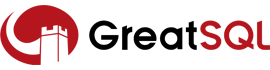§ 审计日志入表
GreatSQL支持将审计日志写入数据表中,并且设置审计日志入表规则,以便达到不同的审计需求。
审计内容将包括操作账户、客户端ip、被操作的数据库对象、操作的完整语句、操作结果。
审计日志入表后,即可实现几个作用:
- 对登录失败行为进行审计。
- 对数据库服务的启动和关闭进行审计。
- 允许基于数据库操作类型对数据库的操作进行审计,允许配置1个到多个的数据操作类型进行审计。
- 允许基于数据库对象对数据库的操作进行审计,允许配置针对1个到多个的数据库对象的操作进行审计。
- 允许基于数据库用户的操作进行审计,允许配置针对1个到多个的数据库用户的操作进行审计。
--安装插件
greatsql> INSTALL PLUGIN audit_log SONAME 'audit_log.so';
--启用审计入表特性
greatsql> SET GLOBAL audit_log_to_table = 1;
--查看审计信息
greatsql> select * from sys_audit.audit_log\G
*************************** 1. row ***************************
name: Query
record: 16_2023-04-21T06:07:54
timestamp: 2023-04-21T14:08:48Z
command_class: set_option
connection_id: 11
status: 0
sqltext: set global audit_log_to_table = 1
user: root[root] @ localhost []
host: localhost
os_user:
ip:
db: sys_audit
1
2
3
4
5
6
7
8
9
10
11
12
13
14
15
16
17
18
19
20
21
2
3
4
5
6
7
8
9
10
11
12
13
14
15
16
17
18
19
20
21
新增变量说明
greatsql> SHOW variables LIKE 'audit%';
+-----------------------------+---------------+
| Variable_name | Value |
+-----------------------------+---------------+
| audit_log_buffer_size | 1048576 |
| audit_log_exclude_accounts | |
| audit_log_exclude_commands | |
| audit_log_exclude_databases | |
| audit_log_file | audit.log |
| audit_log_flush | OFF |
| audit_log_format | OLD |
| audit_log_handler | FILE |
| audit_log_include_accounts | |
| audit_log_include_commands | |
| audit_log_include_databases | |
| audit_log_policy | ALL |
| audit_log_rotate_on_size | 0 |
| audit_log_rotations | 0 |
| audit_log_strategy | ASYNCHRONOUS |
| audit_log_syslog_facility | LOG_USER |
| audit_log_syslog_ident | percona-audit |
| audit_log_syslog_priority | LOG_INFO |
+-----------------------------+---------------+
1
2
3
4
5
6
7
8
9
10
11
12
13
14
15
16
17
18
19
20
21
22
23
2
3
4
5
6
7
8
9
10
11
12
13
14
15
16
17
18
19
20
21
22
23
新增参数/选项
| 参数/选项 | 默认值 | 备注 |
|---|---|---|
| audit_log_exclude_accounts | 空 | 审计排除名单,用户规则 |
| audit_log_exclude_commands | 空 | 审计排除名单,命令规则 |
| audit_log_exclude_databases | 空 | 审计排除名单,数据库规则 |
| audit_log_include_accounts | 空 | 审计包含名单,用户规则 |
| audit_log_include_commands | 空 | 审计包含名单,命令规则 |
| audit_log_include_databases | 空 | 审计包含名单,数据库规则 |
| audit_log_policy | ALL | 指定审计事件,可选配置:ALL, LOGINS, QUERIES, NONE |
应用案例
-- 排除管理用户的操作记录
-- 注意,这里只是排除,而不是禁止管理员的操作
greatsql> set persist audit_log_exclude_accounts = 'root@localhost, admin@%, app_adm@%';
— 重置排除名单,注意这里要设置 = NULL,而不是 = 'NULL'
greatsql> set persist audit_log_exclude_accounts = NULL;
-- 查看审计日志(按时间倒序)
greatsql> select * from sys_audit.audit_log order by timestamp desc limit 10;
1
2
3
4
5
6
7
8
9
2
3
4
5
6
7
8
9
§ 问题反馈
§ 联系我们
扫码关注微信公众号